Pokemon Scarlet and Violet are receiving a brand-new update in the form of update 1.1.0 today that addresses some minor issues. Unfortunately, it is perhaps not everything fans were hoping for.
The first post-launch update for Pokemon Scarlet and Violet has arrived, and it fixes a handful of bugs that were affecting the games.
It also contains an apology from Nintendo, much to the delight of fans, that addresses the games’ performance issues.
Many fans have wanted an update that improves performance across the board, as Pokemon Scarlet and Violet suffer from a number of game-breaking issues at the moment.
What Does the 1.1.0 Pokemon Scarlet & Violet Update Fix?
The 1.1.0 Pokemon Scarlet and Violet update fixes an issue where music wouldn’t play during Elite Four battles.
The update also mentions other “select” bugs as being fixed, although doesn’t specify which ones. It also introduces Season 1 of Ranked Battles, which are accessible through the Battle Stadium in-game.

The official patch notes aren’t particularly long, nor perhaps what many fans were hoping for after weeks of performance issues.
When Is the Pokemon Scarlet & Violet 1.1.0 Update Available to Download?
You can download the Pokemon Scarlet and Violet 1.1.0 update from December 1st, 2022, worldwide. It is free and shouldn’t take very long to download.
If you try to download it but you’re told you have the latest version, then you’ll need to wait a short while and try again later.
Does the New Pokemon Scarlet & Violet Update Improve Performance?
Unfortunately, the Pokemon Scarlet and Violet 1.1.0 update does not improve performance or visual quality.
The patch notes do mention that Nintendo is aware of performance issues and that their goal is to ultimately offer a “positive experience.”

A performance update will likely be coming in a later patch, especially now that Nintendo has acknowledged the issues.
Fans seem mostly content with the fact that Nintendo has apologized but hope that an update addressing the performance issues arrives soon.
Of course, in the meantime, there are plenty of ways you can fix Pokemon Scarlet and Violet’s performance issues yourself with very little effort required.
How to Update Pokemon Scarlet & Violet
To update your copy of Pokemon Scarlet or Violet, you’ll need to connect your Switch to the internet and then press + while hovering over the game.
From there, just head into Software Update and select Via the Internet. It shouldn’t take too long to update, but make sure your Switch is charged enough before updating.
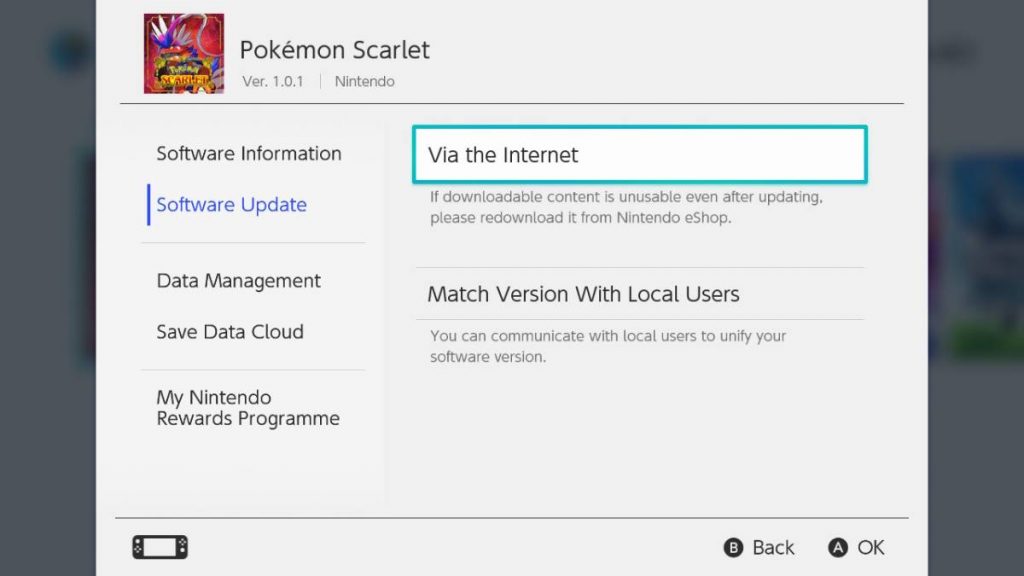
If you want a more detailed breakdown of how to update Pokemon Scarlet and Violet, keep reading:
- First, make sure that your Nintendo Switch is connected to the internet.
- Go to System Settings (the cogwheel icon on your Home Screen)
- Scroll down until you find Internet.
- Select Internet Settings (press A).
- Choose your WiFi network.
- Select Connect to This Network.
- Wait until it connects, and then when it says Successfully connected, press OK.
- If it doesn’t work, repeat the process. If that fails, try turning your router off and on again.
- Next, go to Pokemon Scarlet or Violet and hover over it. Do not select it.
- Press the + button and then scroll down to Software Update in the popup window.
- Push the left joystick to the right and then select Via the Internet.
- If there’s an available update, it will begin downloading. If not, it will say You are using the latest version of this software.
